Understanding the U.S. tax system can be daunting, particularly regarding certain forms and the distinct circumstances they relate to. When dealing with unemployment benefits, some people may mistakenly refer to the W-2 form when referring to the 1099-G form. This can confuse and make the process of filing taxes more complicated than it needs to be. The United States government, via state governments, provides monetary compensation to people who have lost their jobs, and these unemployment benefits are taxed. However, they are reported differently than regular wage income.
What is the W2 form?
The W2 form represents a United States Wage and Tax Statement report that implies wages paid to employees and the taxes withheld from them. The employer must send the W2 report to the employee and the Internal Revenue Service (IRS) at the end of each year.
The W-2 form is a tax document employers provide to their employees and the Internal Revenue Service (IRS) at the end of each year. This form reports an employee’s annual wages and the amount of taxes withheld from their paycheck. The W-2 form is not related to unemployment benefits but is directly linked to employment income. When you receive a W-2, it indicates that a company employed you and you received a regular salary or wages.
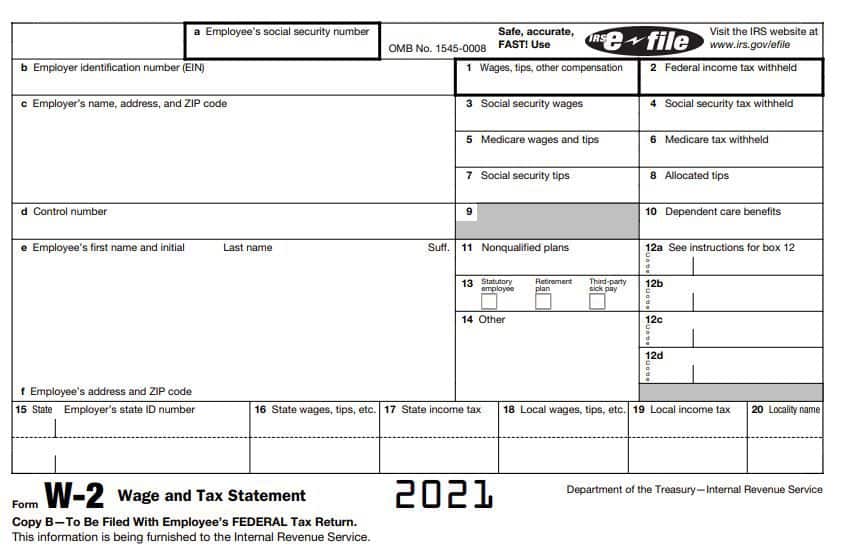
What does an unemployment W2 look like?
The W2 form for unemployment is called the 1099-G form in the U.S. Using the 1099-G form, you can report unemployment compensation and state or local income tax refunds you received that year.
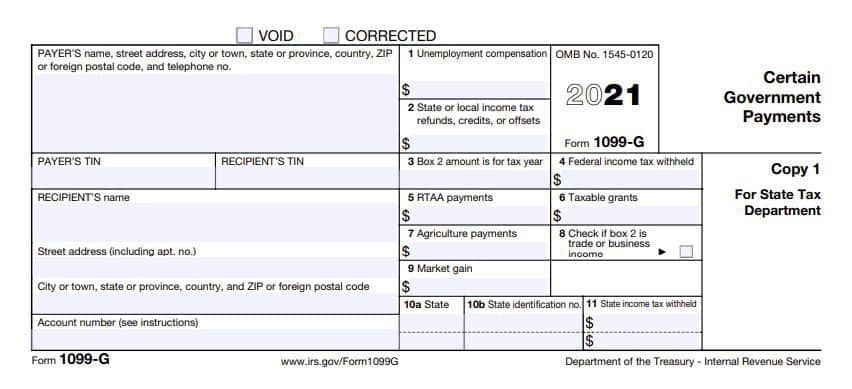
How to Get My W2 From Unemployment?
To get the W2 from unemployment (1099-G), contact the IRS at 800-829-1040 and ask for a copy of your previous year’s 1099-G. Then, use the 4506-T form from IRS.gov to request tax return information. Finally, mail the completed 4506-T form to the IRS office in your area.
To obtain your W-2 form from unemployment, you can follow these steps:
- Contact the Unemployment Office: Reach out to the unemployment office where you received benefits. They will be able to guide you on how to obtain your W-2 form.
- Verify Eligibility: Ensure you are eligible to receive a W-2 form from unemployment. Generally, W-2 forms are issued to individuals who received taxable unemployment benefits during the tax year.
- Request Online: Check if the unemployment office has an online portal or website where you can request your W-2 form. Many agencies provide this option for convenience.
- Request by Phone: If an online option is not available, contact the unemployment office by phone. Please inquire about the process for requesting your W-2 form and provide them with the necessary information.
- Provide Personal Details: Be prepared to provide your personal information, such as your full name, Social Security number, contact information, and any other details requested by the unemployment office.
- Confirm Mailing Address: Ensure that your current mailing address is up to date with the unemployment office. This will ensure that the W-2 form is sent to the correct location.
- Follow Instructions: Pay close attention to any instructions the unemployment office gives regarding the process and timeline for receiving your W-2 form.
- Wait for Processing: Allow the unemployment office to process your request and prepare your W-2 form. The duration may vary depending on the office’s workload and procedures.
- Receive W-2 Form: Once the processing is complete, you should receive your W-2 form either by mail or electronically, depending on the method specified by the unemployment office.
- Verify Information: Review the W-2 form upon receipt to ensure that all the information is accurate. Contact the unemployment office immediately if you spot errors or discrepancies.
- Use for Tax Filing: Use the information on your W-2 form to accurately complete your tax return. The W-2 form will include details about the unemployment benefits you received, which are generally subject to federal and state income taxes.
